SurveyMethods makes it easy to create sophisticated, visually-appealing online surveys in minutes. Once you are logged in to your SurveyMethods account, you can create a new survey by clicking the Create New Survey button or hovering over “Surveys” on the navigation bar and choosing “+ Create a Survey”.
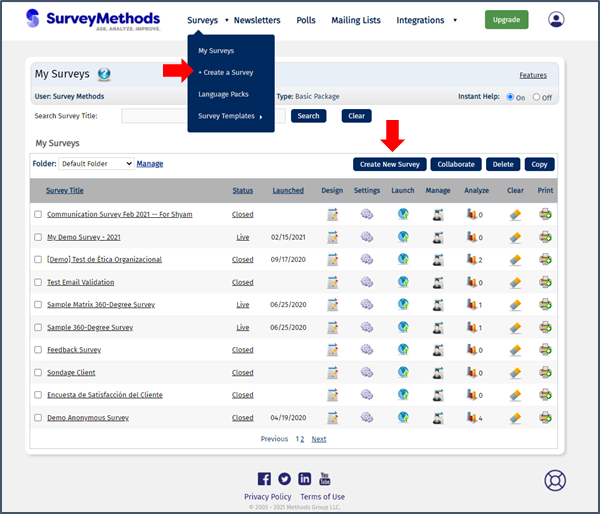
Both methods will take you through the new survey wizard. For a detailed guide on creating a survey from scratch, view our help article on Creating a Survey from Scratch.
