SurveyMethods has a survey library available to all users, which includes many professionally-designed survey templates. The library includes 10 different categories of surveys:
- Customer Satisfaction
- Event Planning
- Human Resources
- Meetings
- Organizational Development
- Organizations and Groups
- Product Development
- Sales
- Strategy Development
- Training and Education
Each of these categories includes one or more survey templates that you can copy and use as they are or customize them to fit your needs.
To copy a survey from the SurveyMethods library, follow the steps below:
Log in to your Surveymethods account.
Click the Create New Survey button on the My Surveys page, or hover over the Surveys menu on the navigation bar and choose “+ Create a Survey”.
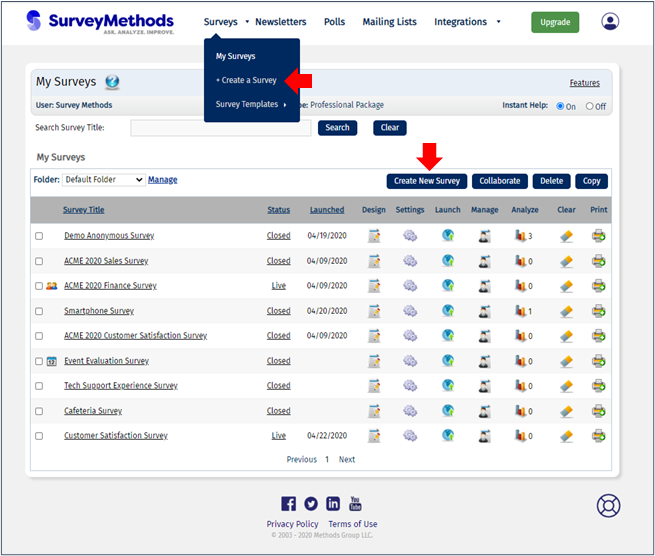
On the first page of the Create New Survey wizard, you will choose “Copy and modify a survey from the SurveyMethods Library”, then select the library (category) and survey you wish to copy and click Create Survey.
On the next step, you’ll enter the title of your survey, select the language pack, and choose whether or not the new survey will be anonymous. When you’re satisfied with the configuration, click Copy.
When creating a survey from the library, you have an option to preview the survey before the copy is made, by clicking the Preview button.
Once the survey is copied, you will be returned to the My Surveys page and your new survey will be available. To make changes to the survey, click on the design icon.
