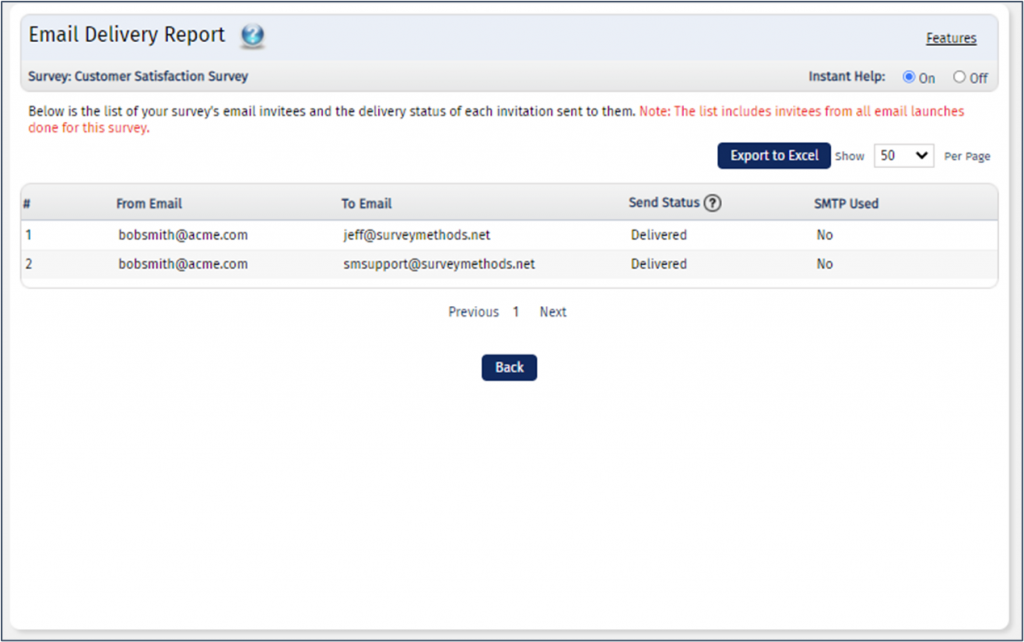SurveyMethods allows you to see the status of your survey emails so you can identify any invalid email addresses or surveys that were not deliverable.
You can find the survey launch and response statistics on the manage survey menu as well as on the analyze survey menu. To reach these, you can click on the Manage icon or the Analyze icon on the My Surveys page.
On both of these menus, the response statistics are displayed at the top of the page. To get to the email delivery report, click Email Delivery Report in the far right column.
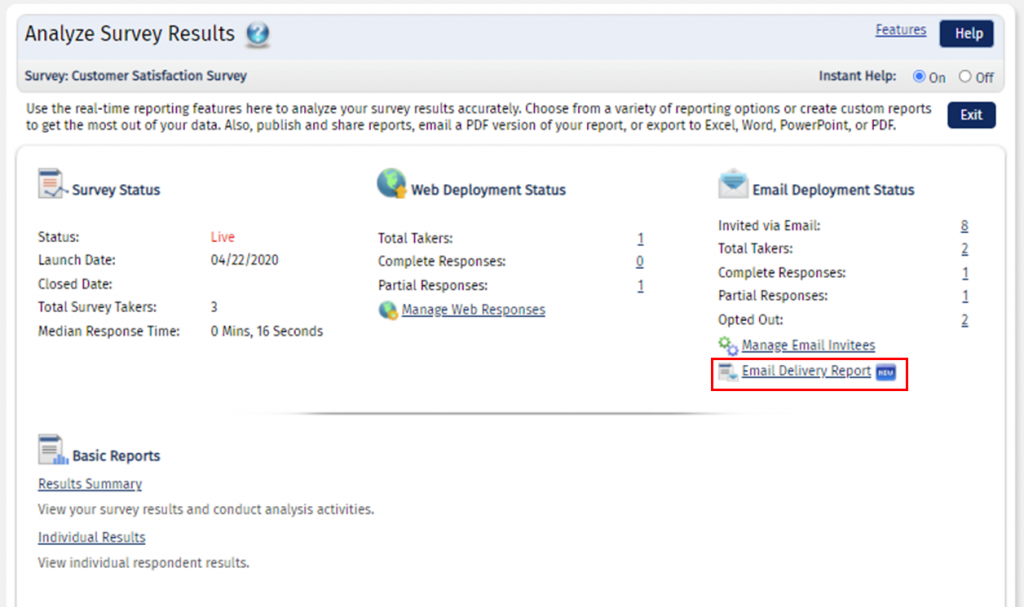
The report will detail the From Email, To Email, Status, and whether SMTP was used, for each email address that was invited to complete your survey. You can export the results to Excel or adjust how many results are displayed using the options above the table.