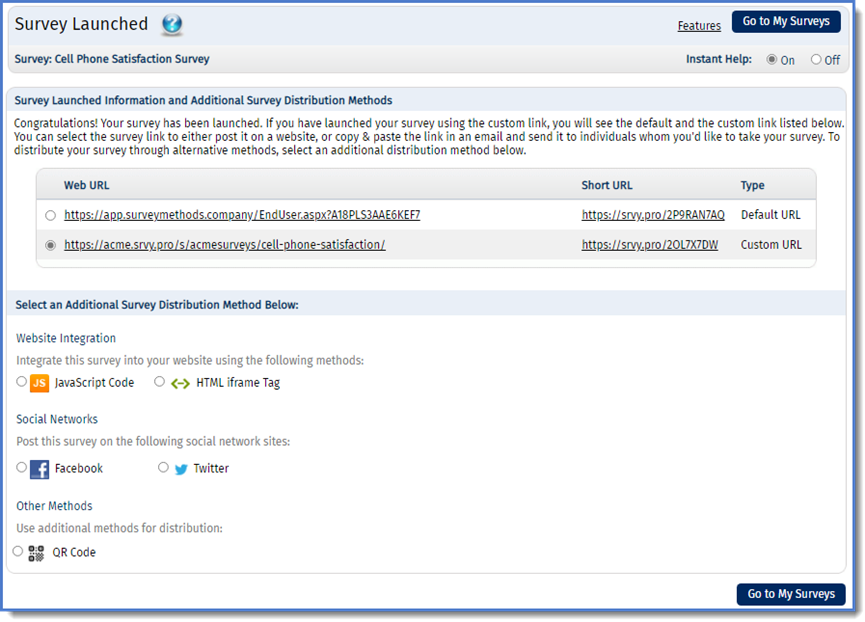To launch your survey by web URL, click the launch icon () from the My Surveys page to be taken through the survey launch wizard. You will be taken to the launch menu and can choose to launch via email or to deploy the survey using a web URL.
Before you launch your survey, you will be able to decide whether you want to use the default SurveyMethods survey URL or a custom URL which represents your company brand. Click here to read more on using custom URLs for your surveys.
If you choose web URL deployment, you’ll be taken through a three-step launch wizard:
- Choose whether to allow multiple responses per respondent or limit it to one response per respondent. You can also choose whether or not to enable the Save & Resume feature.
- Configure the survey welcome greeting (or choose to skip).
- Configure the survey completion action.
We’ll cover each of these in a bit more detail below.
Allow Single/Multiple Responses and Activate Save & Resume
Please visit our separate help article for more information on allowing single or multiple responses and activating the Save & Resume feature.
Configure Survey Welcome Greeting
On step 2 you will choose whether to skip the survey welcome greeting (respondents will be taken directly to the survey) or you can configure a custom message.
For more information on the welcome greeting, including inserting custom fields, visit our separate help article.
Configure Survey Completion Action
The last step in the email launch wizard is to configure the survey completion action. You can choose between the following options:
- Redirect respondents to a website.
- Display a custom message.
When you’re satisfied with the configuration, click the Launch button at the bottom of the page.
When your survey is launched, you will be directed to a page that confirms the launch of your survey and includes the default and the custom survey URLs along with their corresponding short URLs. Also, on this page you will find details on additional distribution methods, including embedding on your website (using JavaScript or an HTML iFrame), sharing on Facebook or Twitter, or distributing using a QR code. You can choose the URL you want to share using the additional distribution methods.