Newsletter templates are predesigned themes that you can apply to your SurveyMethods newsletter with one click. These templates apply a background design or image to your newsletter and header as well as a custom color scheme and font combination. When you create a new newsletter using the Create Newsletter button from the My Newsletters page, you’ll be prompted to choose a newsletter template on step 2 of the wizard.
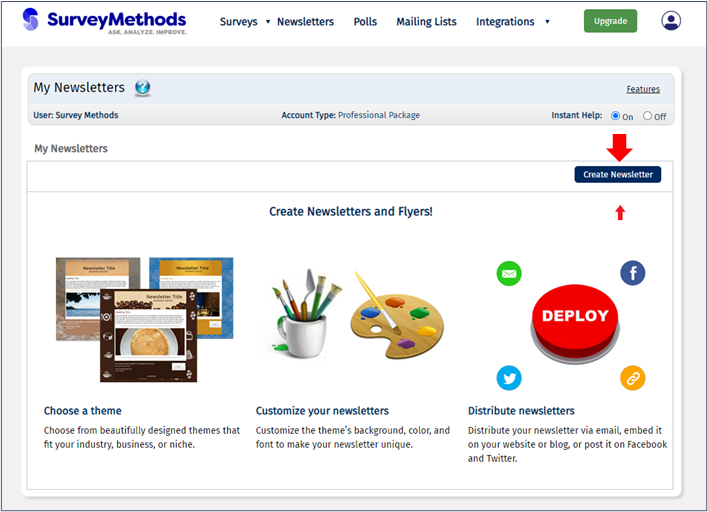
You can choose a theme from one of the 23 predefined categories or start from a blank template.
Once you select a category you will be able to choose from one or more “themes”, which are professionally designed background and color schemes that will be automatically applied to your newsletter before you add your own content. For example, the “Restaurants” category contains 5 themes to choose from, such as this one that is designed for a coffee shop or other coffee-related business.
The chosen theme will be applied to your newsletter and can be further customized from there.
If you want to choose a different theme while in the newsletter design area, you can do so from the Templates menu on the right side of the edit newsletter page.
Simply choose a category and then choose one of the themes and it will be applied to your newsletter. Be careful using this after you have customized the rest of your newsletter as it may override some of the elements (such as the banner background image and font types), if the chosen template has a different format specified.
Related Articles:
Create a Newsletter from Scratch
Newsletter Objects
Newsletter Backgrounds
Customize the Colors in Your Newsletter
Change the Font in Your Newsletter
Social Media Components
Preview Your Newsletter
Launch Your Newsletter
